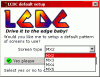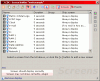Page 1: MO MX610
Intro:
When one thinks about LCDs in today's world, the monitor technology comes to mind. Remember back to the »Logitech G15 keyboard review, that also has an LCD screen that can be used for a variety of functions. Matrix Orbital has been selling LCDs and LED arrays for quite some time and now we get to see what a PLED board can do.
What Is PLED?
PLED: Polymer Light Emitting Diode. Basically unlike normal LEDs that require doping, PLEDs are created by sandwiching to chemical agents together and running a charge through them. The result is a nice bright light with little power requirements.
The Packaging:
The Matrix Orbital packaging is very spiffy and is very busy. Moving on to the next section...
The Parts:
When you purchase the MX610, included in the box is the unit itself, a manual, and an install CD. The manual and the CD are pretty much self-explanatory.
Extras:
Matrix Orbital threw in some extra things to help with the review. They included some temperature probes, a LED array, and an internal USB connector. The last one is interesting because Matrix Orbital sells the parts individually, you could build an MX610 with the basic parts.
MX610:
The MX610 is has a black face with seven programmable buttons. The actual display contains 2 rows of 20 characters (2x20). The device uses USB to communicate with the machine, but the drivers actually add a virtual COM port to the device and you can send serial data to the COM port and have the unit function by your commands. You can program your own programs if you know how to talk to the unit and luckily, Matrix Orbital has that information (PDF) available. It is good to see some open hardware.
On the back of the unit are all the various I/Os. You get four temperature inputs (can be general purpose) and three fan outputs. In all seriousness, all the inputs and outputs are general purpose and there is another set that is used for the LED array. There are many options you can do with this PLED controller board and the MX610 packages it nicely. If you are plugging in devices that require more power from the board you can attach a floppy power cable to the device to supply extra power.
The USB cord that is included with the unit is a loop back. You need to port it to the back of your case and hook it up to an open USB port. The internal cable is really a must buy thing if aesthetics are your thing.
A word about the quality of the unit. The front black face is pure metal, not cheap plastic. The face of the unit is clean and the buttons are easy to push. It is good to see some workmanship put into these products. It had better be because the unit is very expensive.
The Display:
When you plug the USB adapter in for the first time, you are greeted with the standard splash screen that is embedded into the unit. Do not worry, you can change this to whatever you want. I am using Windows 2000 to test this, but I also tested the unit with Linux and it worked fine as well (using LCDproc). For Windows, pop in the USB plug and let the wizard find the drivers off the CD. After the driver installation is all said and done, you are now able to use the display with the programs that are included on the disk.
LCDC is the program that Matrix Orbital recommends to use with its displays. When I installed LCDC, it did not have my display as an option! If you are buying this kit, make sure you have internet access to grab the latest software. It is unfortunate that the software did not work as expected. I did go ahead and grab the latest version and played with it a bit.
LCDC does have many different options. There are a variety of screens you can use and abuse. I suggest trying them all and seeing which will help you out the most. That is, if you even use LCDC.
I do not like LCDC. It has product activation in it. The program was not at all polished, either. I went looking for alternatives and settled with LCD Smartie. It is open source and works great. The base program has many different options including the ability to grab the last two lines from a file. I did a variety of neat things with LCD Smartie.
The LCD can function as a status monitor for your computer. In the above screen, there is the current network utilization, the CPU and Memory utilization as bar graphs.
Now I am displaying the page file utilization, the uptime, and the space available on my hard drive partitions.
Did I mention that LCD Smartie can read RSS Feeds? I am displaying the feed for ASE Forums now.
The is showing a piping of data from a text file. I am taking the output of a speedfan log and displaying it. Very interesting stuff.
LCD Smartie has a number of plugins that can support a range of different things. It is very valuable and it is free. I highly recommend using it over LCDC.
The Use:
I am no stranger to LCD/LED displays for use in electronics. I have been taking apart stuff since I was young. What is interesting to me is the way these can be used in a server. You can glance and a cabinet and get critical information on what the computer is doing without physically manipulating the computer. This would be a great addition to any server system and I am going to recommend it to where I work. Think about the ease of use just looking at a case and seeing if there is a problem. This makes it well worth the price in my book.
Conclusion:
The base MX6 kit is $110 from Matrix Orbital. I have compared this price to competing companies and found that it is a competitive price. I am not going to tell you that you absolutely need this product at all. In fact, if you purchase it, you will need to work to get it the way you would like it to function. There is no hand holding. That being said, the product itself is well built and very sturdy. I am sure many people would love the idea of knowing some information about their computer without turning the monitor on. This kit can be very handy for situations like this. I recommend this PLED display if you are searching for one. I am still using it along with my G15 LCD.
When one thinks about LCDs in today's world, the monitor technology comes to mind. Remember back to the »Logitech G15 keyboard review, that also has an LCD screen that can be used for a variety of functions. Matrix Orbital has been selling LCDs and LED arrays for quite some time and now we get to see what a PLED board can do.
What Is PLED?
PLED: Polymer Light Emitting Diode. Basically unlike normal LEDs that require doping, PLEDs are created by sandwiching to chemical agents together and running a charge through them. The result is a nice bright light with little power requirements.
The Packaging:
The Matrix Orbital packaging is very spiffy and is very busy. Moving on to the next section...
The Parts:
When you purchase the MX610, included in the box is the unit itself, a manual, and an install CD. The manual and the CD are pretty much self-explanatory.
Extras:
Matrix Orbital threw in some extra things to help with the review. They included some temperature probes, a LED array, and an internal USB connector. The last one is interesting because Matrix Orbital sells the parts individually, you could build an MX610 with the basic parts.
MX610:
The MX610 is has a black face with seven programmable buttons. The actual display contains 2 rows of 20 characters (2x20). The device uses USB to communicate with the machine, but the drivers actually add a virtual COM port to the device and you can send serial data to the COM port and have the unit function by your commands. You can program your own programs if you know how to talk to the unit and luckily, Matrix Orbital has that information (PDF) available. It is good to see some open hardware.
On the back of the unit are all the various I/Os. You get four temperature inputs (can be general purpose) and three fan outputs. In all seriousness, all the inputs and outputs are general purpose and there is another set that is used for the LED array. There are many options you can do with this PLED controller board and the MX610 packages it nicely. If you are plugging in devices that require more power from the board you can attach a floppy power cable to the device to supply extra power.
The USB cord that is included with the unit is a loop back. You need to port it to the back of your case and hook it up to an open USB port. The internal cable is really a must buy thing if aesthetics are your thing.
A word about the quality of the unit. The front black face is pure metal, not cheap plastic. The face of the unit is clean and the buttons are easy to push. It is good to see some workmanship put into these products. It had better be because the unit is very expensive.
The Display:
When you plug the USB adapter in for the first time, you are greeted with the standard splash screen that is embedded into the unit. Do not worry, you can change this to whatever you want. I am using Windows 2000 to test this, but I also tested the unit with Linux and it worked fine as well (using LCDproc). For Windows, pop in the USB plug and let the wizard find the drivers off the CD. After the driver installation is all said and done, you are now able to use the display with the programs that are included on the disk.
LCDC is the program that Matrix Orbital recommends to use with its displays. When I installed LCDC, it did not have my display as an option! If you are buying this kit, make sure you have internet access to grab the latest software. It is unfortunate that the software did not work as expected. I did go ahead and grab the latest version and played with it a bit.
LCDC does have many different options. There are a variety of screens you can use and abuse. I suggest trying them all and seeing which will help you out the most. That is, if you even use LCDC.
I do not like LCDC. It has product activation in it. The program was not at all polished, either. I went looking for alternatives and settled with LCD Smartie. It is open source and works great. The base program has many different options including the ability to grab the last two lines from a file. I did a variety of neat things with LCD Smartie.
The LCD can function as a status monitor for your computer. In the above screen, there is the current network utilization, the CPU and Memory utilization as bar graphs.
Now I am displaying the page file utilization, the uptime, and the space available on my hard drive partitions.
Did I mention that LCD Smartie can read RSS Feeds? I am displaying the feed for ASE Forums now.
The is showing a piping of data from a text file. I am taking the output of a speedfan log and displaying it. Very interesting stuff.
LCD Smartie has a number of plugins that can support a range of different things. It is very valuable and it is free. I highly recommend using it over LCDC.
The Use:
I am no stranger to LCD/LED displays for use in electronics. I have been taking apart stuff since I was young. What is interesting to me is the way these can be used in a server. You can glance and a cabinet and get critical information on what the computer is doing without physically manipulating the computer. This would be a great addition to any server system and I am going to recommend it to where I work. Think about the ease of use just looking at a case and seeing if there is a problem. This makes it well worth the price in my book.
Conclusion:
The base MX6 kit is $110 from Matrix Orbital. I have compared this price to competing companies and found that it is a competitive price. I am not going to tell you that you absolutely need this product at all. In fact, if you purchase it, you will need to work to get it the way you would like it to function. There is no hand holding. That being said, the product itself is well built and very sturdy. I am sure many people would love the idea of knowing some information about their computer without turning the monitor on. This kit can be very handy for situations like this. I recommend this PLED display if you are searching for one. I am still using it along with my G15 LCD.
We are giving away a Nintendo DS Lite soon in the forums. »Start posting now.